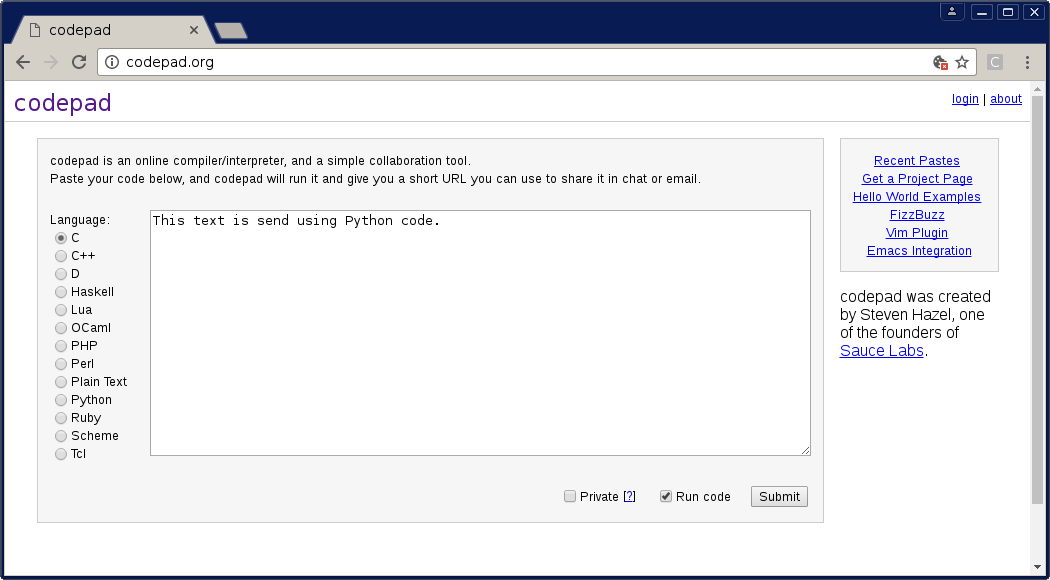Selenium 文字框
給定包含文字區域或文字欄位的網頁,可以使用 Python 程式碼自動編寫文字。在本文中,我們將使用一個小程式碼片段演示此自動化。
Selenium 新增文字框文字
我們首先匯入 selenium 模組。需要在啟動 Web 瀏覽器時建立驅動程式。我們使用該方法開啟目標網站
driver.get(url)
我們使用該方法選擇 html 元素
driver.find_element_by_id(id)
然後我們使用以下方法在框中編寫文字:
send_keys(str)
完整程式碼:
from selenium import webdriver
import time
options = webdriver.ChromeOptions()
options.add_argument('--ignore-certificate-errors')
options.add_argument("--test-type")
options.binary_location = "/usr/bin/chromium"
driver = webdriver.Chrome(chrome_options=options)
driver.get('http://codepad.org')
text_area = driver.find_element_by_id('textarea')
text_area.send_keys("This text is send using Python code.")
瀏覽器將自動開始新增文字: