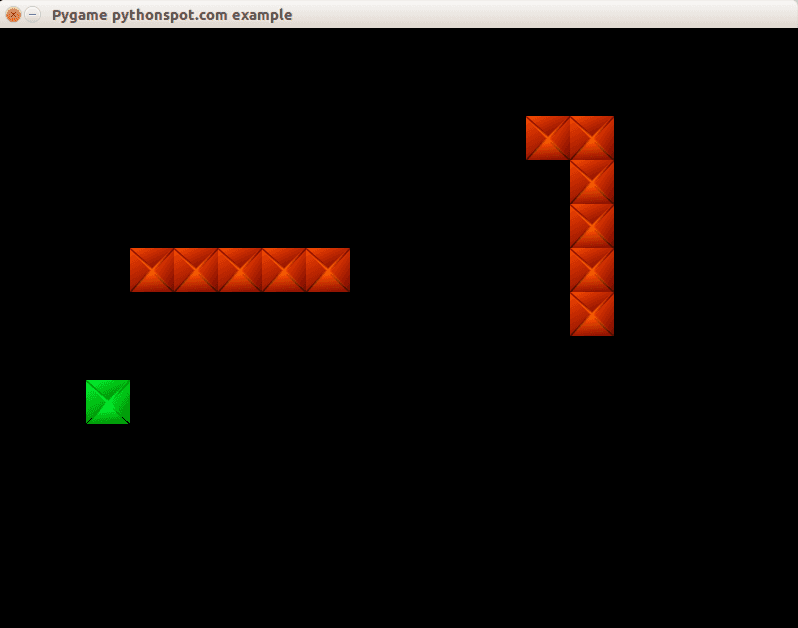Pygame 中的 AI 貪吃蛇遊戲
在本文中,我們將向你展示如何建立基本遊戲 AI(人工智慧)。本文將描述智慧蛇的遊戲。
在這個遊戲(蛇)計算機和你玩蛇,電腦蛇試圖抓住你。簡而言之:對手 AI 試圖根據你在棋盤上的位置確定並前往目的地點。
新增計算機玩家
我們使用名為 Computer 的新類擴充套件程式碼,這將是我們的計算機玩家。這包含繪製和移動計算機蛇的程式。
class Computer:
x = [0]
y = [0]
step = 44
direction = 0
length = 3
updateCountMax = 2
updateCount = 0
def __init__(self, length):
self.length = length
for i in range(0,2000):
self.x.append(-100)
self.y.append(-100)
# initial positions, no collision.
self.x[0] = 1*44
self.y[0] = 4*44
def update(self):
self.updateCount = self.updateCount + 1
if self.updateCount > self.updateCountMax:
# update previous positions
for i in range(self.length-1,0,-1):
self.x[i] = self.x[i-1]
self.y[i] = self.y[i-1]
# update position of head of snake
if self.direction == 0:
self.x[0] = self.x[0] + self.step
if self.direction == 1:
self.x[0] = self.x[0] - self.step
if self.direction == 2:
self.y[0] = self.y[0] - self.step
if self.direction == 3:
self.y[0] = self.y[0] + self.step
self.updateCount = 0
def moveRight(self):
self.direction = 0
def moveLeft(self):
self.direction = 1
def moveUp(self):
self.direction = 2
def moveDown(self):
self.direction = 3
def draw(self, surface, image):
for i in range(0,self.length):
surface.blit(image,(self.x[i],self.y[i]))
然後我們呼叫計算機的更新和繪圖方法。
def on_loop(self):
self.player.update()
self.computer.update()
def on_render(self):
self._display_surf.fill((0,0,0))
self.player.draw(self._display_surf, self._image_surf)
self.apple.draw(self._display_surf, self._apple_surf)
self.computer.draw(self._display_surf, self._image_surf)
pygame.display.flip()
這將使計算機蛇移動並在螢幕上繪製。它具有與人類玩家相同的屬性。
將智慧新增到計算機玩家
因為這是一個簡單的遊戲,我們不需要在遊戲中建立一個完整的思維邏輯。我們只需要一些計算機玩家展示的基本智慧。遊戲中的智慧通常非常有限,因為大多數時候更復雜的不是必需的,或者根本沒有時間來實現聰明的演算法。
我們將新增的演算法將簡單地轉到目的地。它會忽視任何障礙(人類玩家)。
def target(self,dx,dy):
if self.x[0] > dx:
self.moveLeft()
if self.x[0] < dx:
self.moveRight()
if self.x[0] == dx:
if self.y[0] < dy:
self.moveDown()
if self.y[0] > dy:
self.moveUp()
我們最終的完整的程式碼是:
from pygame.locals import *
from random import randint
import pygame
import time
class Apple:
x = 0
y = 0
step = 44
def __init__(self,x,y):
self.x = x * self.step
self.y = y * self.step
def draw(self, surface, image):
surface.blit(image,(self.x, self.y))
class Player:
x = [0]
y = [0]
step = 44
direction = 0
length = 3
updateCountMax = 2
updateCount = 0
def __init__(self, length):
self.length = length
for i in range(0,2000):
self.x.append(-100)
self.y.append(-100)
# initial positions, no collision.
self.x[0] = 1*44
self.x[0] = 2*44
def update(self):
self.updateCount = self.updateCount + 1
if self.updateCount > self.updateCountMax:
# update previous positions
for i in range(self.length-1,0,-1):
self.x[i] = self.x[i-1]
self.y[i] = self.y[i-1]
# update position of head of snake
if self.direction == 0:
self.x[0] = self.x[0] + self.step
if self.direction == 1:
self.x[0] = self.x[0] - self.step
if self.direction == 2:
self.y[0] = self.y[0] - self.step
if self.direction == 3:
self.y[0] = self.y[0] + self.step
self.updateCount = 0
def moveRight(self):
self.direction = 0
def moveLeft(self):
self.direction = 1
def moveUp(self):
self.direction = 2
def moveDown(self):
self.direction = 3
def draw(self, surface, image):
for i in range(0,self.length):
surface.blit(image,(self.x[i],self.y[i]))
class Computer:
x = [0]
y = [0]
step = 44
direction = 0
length = 3
updateCountMax = 2
updateCount = 0
def __init__(self, length):
self.length = length
for i in range(0,2000):
self.x.append(-100)
self.y.append(-100)
# initial positions, no collision.
self.x[0] = 1*44
self.y[0] = 4*44
def update(self):
self.updateCount = self.updateCount + 1
if self.updateCount > self.updateCountMax:
# update previous positions
for i in range(self.length-1,0,-1):
self.x[i] = self.x[i-1]
self.y[i] = self.y[i-1]
# update position of head of snake
if self.direction == 0:
self.x[0] = self.x[0] + self.step
if self.direction == 1:
self.x[0] = self.x[0] - self.step
if self.direction == 2:
self.y[0] = self.y[0] - self.step
if self.direction == 3:
self.y[0] = self.y[0] + self.step
self.updateCount = 0
def moveRight(self):
self.direction = 0
def moveLeft(self):
self.direction = 1
def moveUp(self):
self.direction = 2
def moveDown(self):
self.direction = 3
def target(self,dx,dy):
if self.x[0] > dx:
self.moveLeft()
if self.x[0] < dx:
self.moveRight()
if self.x[0] == dx:
if self.y[0] < dy:
self.moveDown()
if self.y[0] > dy:
self.moveUp()
def draw(self, surface, image):
for i in range(0,self.length):
surface.blit(image,(self.x[i],self.y[i]))
class Game:
def isCollision(self,x1,y1,x2,y2,bsize):
if x1 >= x2 and x1 <= x2 + bsize:
if y1 >= y2 and y1 <= y2 + bsize:
return True
return False
class App:
windowWidth = 800
windowHeight = 600
player = 0
apple = 0
def __init__(self):
self._running = True
self._display_surf = None
self._image_surf = None
self._apple_surf = None
self.game = Game()
self.player = Player(5)
self.apple = Apple(8,5)
self.computer = Computer(5)
def on_init(self):
pygame.init()
self._display_surf = pygame.display.set_mode((self.windowWidth,self.windowHeight), pygame.HWSURFACE)
pygame.display.set_caption('Pygame pythonspot.com example')
self._running = True
self._image_surf = pygame.image.load("pygame.png").convert()
self._apple_surf = pygame.image.load("apple.png").convert()
def on_event(self, event):
if event.type == QUIT:
self._running = False
def on_loop(self):
self.computer.target(self.apple.x, self.apple.y)
self.player.update()
self.computer.update()
# does snake eat apple?
for i in range(0,self.player.length):
if self.game.isCollision(self.apple.x,self.apple.y,self.player.x[i], self.player.y[i],44):
self.apple.x = randint(2,9) * 44
self.apple.y = randint(2,9) * 44
self.player.length = self.player.length + 1
# does computer eat apple?
for i in range(0,self.player.length):
if self.game.isCollision(self.apple.x,self.apple.y,self.computer.x[i], self.computer.y[i],44):
self.apple.x = randint(2,9) * 44
self.apple.y = randint(2,9) * 44
#self.computer.length = self.computer.length + 1
# does snake collide with itself?
for i in range(2,self.player.length):
if self.game.isCollision(self.player.x[0],self.player.y[0],self.player.x[i], self.player.y[i],40):
print "You lose! Collision: "
print "x[0] (" + str(self.player.x[0]) + "," + str(self.player.y[0]) + ")"
print "x[" + str(i) + "] (" + str(self.player.x[i]) + "," + str(self.player.y[i]) + ")"
exit(0)
pass
def on_render(self):
self._display_surf.fill((0,0,0))
self.player.draw(self._display_surf, self._image_surf)
self.apple.draw(self._display_surf, self._apple_surf)
self.computer.draw(self._display_surf, self._image_surf)
pygame.display.flip()
def on_cleanup(self):
pygame.quit()
def on_execute(self):
if self.on_init() == False:
self._running = False
while( self._running ):
pygame.event.pump()
keys = pygame.key.get_pressed()
if (keys[K_RIGHT]):
self.player.moveRight()
if (keys[K_LEFT]):
self.player.moveLeft()
if (keys[K_UP]):
self.player.moveUp()
if (keys[K_DOWN]):
self.player.moveDown()
if (keys[K_ESCAPE]):
self._running = False
self.on_loop()
self.on_render()
time.sleep (50.0 / 1000.0);
self.on_cleanup()
if __name__ == "__main__" :
theApp = App()
theApp.on_execute()