PyQT5 颜色对话框
PyQt5 支持一种名为 QColorDialog 的颜色选择器。此对话框是你在绘画或图形程序中看到的典型对话框。
要从 PyQt5 对话框中获取颜色,只需调用:
color = QColorDialog.getColor()
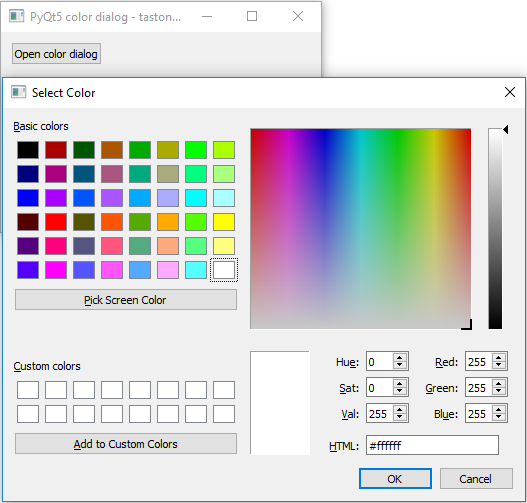
PyQt5 颜色对话框示例
下面的示例在单击按钮后打开 QColorDialog,并返回所选颜色。
import sys
from PyQt5.QtWidgets import QApplication, QWidget, QPushButton, QColorDialog
from PyQt5.QtGui import QIcon
from PyQt5.QtCore import pyqtSlot
from PyQt5.QtGui import QColor
class App(QWidget):
def __init__(self):
super().__init__()
self.title = 'PyQt5 color dialog - tastones.com'
self.left = 10
self.top = 10
self.width = 320
self.height = 200
self.initUI()
def initUI(self):
self.setWindowTitle(self.title)
self.setGeometry(self.left, self.top, self.width, self.height)
button = QPushButton('Open color dialog', self)
button.setToolTip('Opens color dialog')
button.move(10,10)
button.clicked.connect(self.on_click)
self.show()
@pyqtSlot()
def on_click(self):
openColorDialog(self)
def openColorDialog(self):
color = QColorDialog.getColor()
if color.isValid():
print(color.name())
if __name__ == '__main__':
app = QApplication(sys.argv)
ex = App()
sys.exit(app.exec_())